How to make a payment...
Just a reminder, all payments need to be made, or confirmation of third-party funding provided to the zone, by September 1st or your player will not be allowed on the ice for evaluations.
To check if you have a balance owing, or to make a payment, please follow the instructions below.
It is your responsibility to ensure your registration is paid for completely, or to ensure we have written confirmation from third parties, to ensure your player is allowed on the ice starting in September.
TO PAY BY ETRANSFER
Email to saskatoonacestreasurer@gmail.com. Ensure to have player's name and division in memo, which matches name on registration.
Follow up email to the Registrar confirming payment and amount for player.
Max of three payments is permitted.
To pay by Cheque / Money Order
Payment can be made out to "Saskatoon Zone M Aces"
and then mailed in to:
Saskatoon Zone M Aces
P.O. Box 33026
Confederation Park
Saskatoon,SK S7L 1J2
** Please include a printout of your registration confirmation email with payment to ensure we apply the funds to the correct player.
To pay Online by Credit Card or to check balance owing
- Using a web browser, go to: https://teamlinkt.com/
- Click on "LOG IN"
 in the top right corner.
in the top right corner. - Enter in your main TeamLinkt email address and password to login.
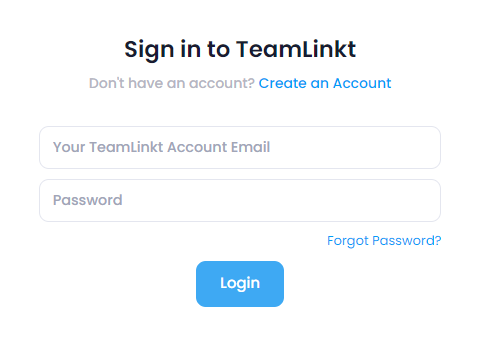
- Click on your profile picture/name in the top right corner and select the "Family" option from the sub-menu

- Click on the Family member who is registered for hockey from the left panel

- Click on the "Registration" tab

- Under the list of Registrations (if there are multiple), click on "View Invoice" for this seasons registration.

- On the invoice, you will see the full registration amount, along with what has been paid and what is owing

- At the bottom of the invoice, if you have a balance remaining, you have the option to submit payment. Using this option, you will have to pay the full remaining balance all at once. You do not have the option to pay part of a remaining balalnce.

